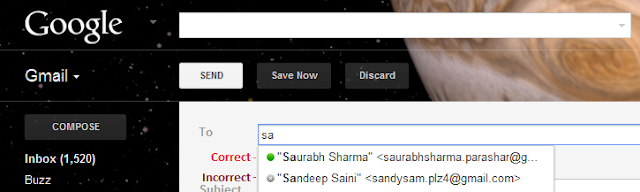How to Handle Emails You Receive That Are Intended for Someone Else
Article If you've ever worked in an office where your name is very similar to someone else already on staff, or opened an email account only to find out that someone else's address is really close to yours, you know what it's like to get email that's intended for someone else, even someone you might know. When you do, don't just sit there and stare at it. Here's what to do.
You're Not Ethically Bound to Do Anything
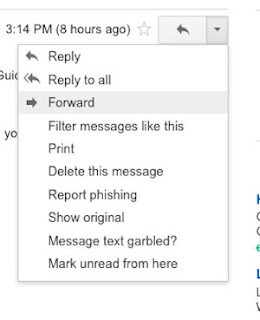 When The New York Times asked an ethicist what the best course of action was here, his response was to try and gauge whether the message was urgent and the person's life, career, or happiness would be in jeopardy if they didn't get the message. If it would, send it along. If it's an advertising message, spam, or something not worth your time or energy, he explains you're not ethically obligated to do anything—forward it if you like, delete it if you know it's nothing either of you needs to see.
When The New York Times asked an ethicist what the best course of action was here, his response was to try and gauge whether the message was urgent and the person's life, career, or happiness would be in jeopardy if they didn't get the message. If it would, send it along. If it's an advertising message, spam, or something not worth your time or energy, he explains you're not ethically obligated to do anything—forward it if you like, delete it if you know it's nothing either of you needs to see.For example, if it's a personal note from a family member who just mistyped two characters about the person's ailing relative, your ethical obligations is greater than if it's the week's hottest bargains at a local retailer. Even so, at Tech. In Total we're all about saving your time and energy, and while ethics says your obligation depends on the type of message and the sender, we can think of better ways to spend your time than struggling with the "is this important enough to forward" moral decision. Here's our recommendation.
Forward It. Don't Delete It.
If this is an office situation and you get a single message that was intended for someone else, send it on to the person it was supposed to get to. CC the original sender and let them know that you're passing it along and they made a mistake by sending it to you. When I worked in a large company, this happened to me all the time: often someone meaning to send a note to "ahenney@company name" accidentally sent their note to "ahenry@companyname." Sometimes the message would be a simple, hurried one-line update, other times it would be an urgent and sensitive issue that needed attention. In every case, I passed it along.
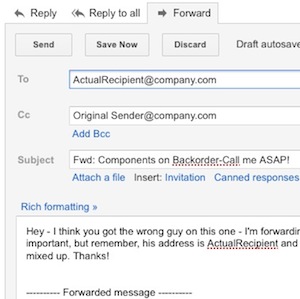 It helped that I knew "ahenney" (his name was Alex, but our company's email standard was first letter-last name), and he would call sometimes to thank me. The message's original sender would often respond to me and thank me for passing the note along as well. You can earn a lot of gratitude with a few moments' effort by clicking forward, and that gratitude is satisfying both personally and professionally, especially in an office environment. Even if you don't get a quick "thank you" from either party, it's better than just trashing the message and pretending you never got it or it's not your business. Eventually, someone will figure out that it went to you by accident.
It helped that I knew "ahenney" (his name was Alex, but our company's email standard was first letter-last name), and he would call sometimes to thank me. The message's original sender would often respond to me and thank me for passing the note along as well. You can earn a lot of gratitude with a few moments' effort by clicking forward, and that gratitude is satisfying both personally and professionally, especially in an office environment. Even if you don't get a quick "thank you" from either party, it's better than just trashing the message and pretending you never got it or it's not your business. Eventually, someone will figure out that it went to you by accident.If you have no idea who the message is supposed to go to though, a simple response to the sender will more often than not get you off the hook (assuming the sender is a real person.) Let them know that you got the message, but you're clearly not the person it's intended for, and move on. You've done your part, you don't need to try and research who it was supposed to go to. If you know, send it on, but if not, don't worry about it. If the sender is an automated mailer or a business and you know your response will go unanswered, it's time to move on to stronger medicine.
Use Technology to Deal with Repeat Offenders and Auto Mailers
Just because you forward a misdirected message doesn't mean you have to take responsibility for it getting to its destination. You're doing someone a favor and being a stand-up person, not acting as a courier. That means if this happens all the time and it's gone from entertaining to annoying, it's time to do something permenent about it. Set up mail filters and rules to make sure that any misdirected messages are forwarded to their proper recipient and never actually clutter up your inbox.
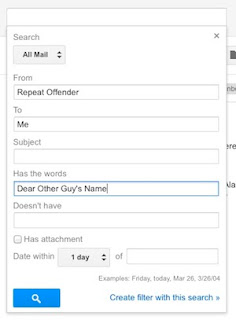 If your organization uses Gmail or Google Apps for messaging, our guide to mastering gmail will help you build your filters that forward the message on to its intended party and archive it so you never see it, or even set up canned responses to the frequent offender who just won't learn from their mistakes. If you do have someone who just can't get it right, I'd suggest doing both, or at least CC'ing them on the forward every time it goes out. If your company uses Microsoft Exchange, check out this guide to filtering email in Outlook and this Microsoft help article to help you get started there. Outlook has somewhat less robust tools for filtering than Gmail does, but it can get the job done just as well in this case. If you're using Thunderbird or another email client, there's likely a tutorial on setting up mail filters and rules for you available, just Google it.
If your organization uses Gmail or Google Apps for messaging, our guide to mastering gmail will help you build your filters that forward the message on to its intended party and archive it so you never see it, or even set up canned responses to the frequent offender who just won't learn from their mistakes. If you do have someone who just can't get it right, I'd suggest doing both, or at least CC'ing them on the forward every time it goes out. If your company uses Microsoft Exchange, check out this guide to filtering email in Outlook and this Microsoft help article to help you get started there. Outlook has somewhat less robust tools for filtering than Gmail does, but it can get the job done just as well in this case. If you're using Thunderbird or another email client, there's likely a tutorial on setting up mail filters and rules for you available, just Google it.Depending on your threshold for repeat offenders, it may be quicker and easier for you to set up a filter after the first misdirected message comes in, rather than wait and be annoyed when a second or third one arrives. Considering mail filters and canned responses are quick and easy to configure, there's no reason not to manually forward a message more than two or three times. Let your tool of choice do the work for you so you don't have to think about it.
Keep an Eye Open, Though
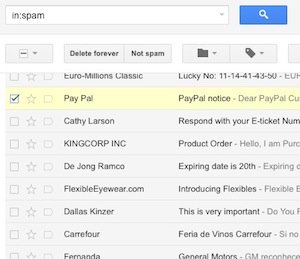 Most people know what it's like to get an email intended for someone else. If this is in a professional situation or an office, it's pretty cut and dry. If you're getting email that appears to be intended for someone else to your personal addresses, it's also likely nothing big or important, and as we said, only send it along if you know who it's supposed to go to, and only reply if the sender is a real person. However, if you start getting repeated emails that seem like they're for someone else to your email address, you may want to check with the company sending them to make sure someone isn't using your email address—or any other personal data—and masquerading as you.
Most people know what it's like to get an email intended for someone else. If this is in a professional situation or an office, it's pretty cut and dry. If you're getting email that appears to be intended for someone else to your personal addresses, it's also likely nothing big or important, and as we said, only send it along if you know who it's supposed to go to, and only reply if the sender is a real person. However, if you start getting repeated emails that seem like they're for someone else to your email address, you may want to check with the company sending them to make sure someone isn't using your email address—or any other personal data—and masquerading as you.This old Metafilter thread has a few examples of people who would never have noticed their identity had been stolen if they hadn't suddenly started getting promotional and account-related emails from companies they'd never worked with, even if they were addressed to a different name.
When you get misdirected email, what do you do? Spam it and forget about it, or send it along to its intended recipient? We've told you what we think you should do, now let us know what you prefer in the comments.
Like It? Share It
0 comments:
Popular Posts
-
It's been about three years since Microsoft unveiled a new version of Office, and particularly with Windows 8 just months away from ...
-
There's general agreement that Sony stumbled out of the gate with the PlayStation 3. Months of intense hype were followed by a la...
-
Latest Windows Phone 8 rumor suggests that current Windows Phone devices will receive the update Microsoft has yet to come forward wi...
-
Microsoft is holding an invitation-only press event in San Francisco today at which it is expected to debut the next version of its...
-
Gaming & Gadgets Microsoft kick-started the "next-generation" of gaming on November 22, 2005, when the company release...